Knowing the correct rotational speed is critical when performing machinery diagnostics. A strobe light can be an excellent tool for determining speed. Look for a unique mark such as a keyway, piece of tape, etc. to use as a reference.
You will adjust the flash rate of the strobe light until you only see one reference mark and the shaft appears to be stopped. Care must be taken, however, since one reference mark not only occurs at 1x RPM but also at subharmonics such as ½, ⅓, ¼, etc. If your strobe light has a X2 and /2 function use these as a quick way to adjust the flash rate to determine that you are actually at 1X RPM and not on a subharmonic.
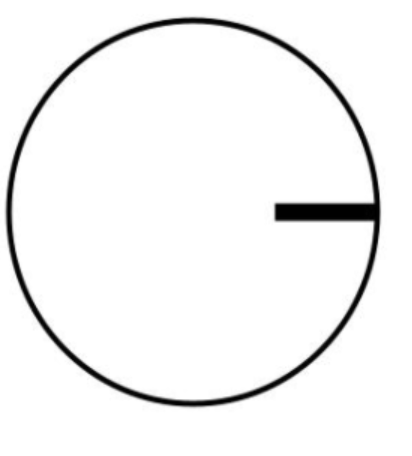
1 Reference mark occurs at:
1 x RPM (1 revolution per flash)
½ x RPM (2 revolutions per flash)
⅓ x RPM (3 revolutions per flash)
¼ x RPM (4 revolutions per flash) Etc.
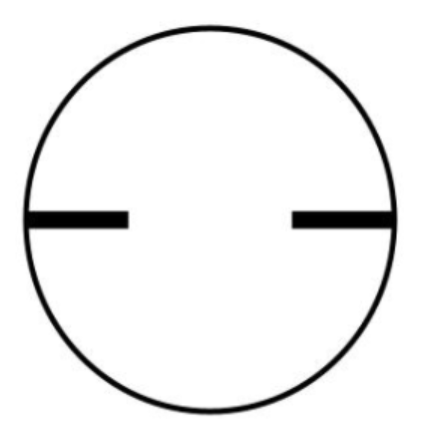
2 Reference marks occurs at:
2 x RPM (2 flashes per revolution)
If you see 1 reference mark touch the X2 button to double the flash rate. If you now see two reference marks that means you were at 1 x RPM. Touch the /2 button to go back and use the fine adjust to determine the exact speed. If you still only see one mark you can continue to increase the flash rate manually or use the x2 button again until you see two reference marks then /2 to go back to the actual speed.

Other useful functions:
Phase Adjust – If you can only see a partial shaft you can use the flash phase adjustment to bring the reference mark into view. Hold down the + or – keys until the reference mark can be seen.
Adjust Flash Rate slightly above or below running speed – Adjust the flash rate slightly below (or above) the running speed and watch the shaft slowly turn. This is a great visual inspection tool. It will also allow you to see how many reference marks you have if you can only see a partial shaft. If the flash rate is slightly below the actual speed the shaft will be turning slowly in the direction it rotates and if the flash rate is slightly above the running speed the shaft will seem to be turning in the opposite direction from actual shaft rotation. Use this fact to determine shaft rotation if you need to.
Bright/Sharp Modes – Bright provides the brightest light and sharp will provide a crisper image and increased battery life. Simultaneously hold the +/- keys down to change the mode.
Here is a video showing the operation of the LabStrobe Pictured above, Using the LabStrobe STB100-F
This strobe is currently being supplied with the Acoem RT300 reliability tool.


