A client was aligning a motor-compressor set and wanted to use the OEM specifications for thermal growth (OL2R) compensation. The manual gave the target values as rim and face dial indicator numbers for either the motor hub or compressor hub. In this case the motor hub specifications were used.
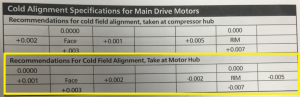
He was using the Fixturlaser NXA Professional and wanted to input these values prior to performing the alignment. An easy way to do this is to use the VibrAlign Laser-Dials app to take the OEM rim and face dial values and convert them to laser angle/offset values for direct input into the NXA. This allows the user to align like normal but compensate for the thermal growth targets.
Motor hub:
1 – Coupling diameter = 6”
2 – Coupling Spacer = 8”
The specifications were presented in inches and the laser-dials app takes inputs directly as mils or thousandths so -.007” = -7.0 mils = -7 thousandths.
On the Laser-Dials App select Convert Dials to Laser

Press the “Mount” button to select the correct dial indicator bracket set up (either the moveable or stationary as the measuring surface) and the “Face” button, if needed, for correct face indicator orientation.
Input coupling diameter and the distance from the rim of the indicated hub to the center of the coupling
Input values for the rim (red) and face (green) in mils (thousandths). Pay attention to the signs.
Laser Readings are now target values that can be entered into the laser.
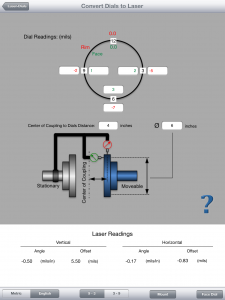
Useful links:
Free Apps
Blog Posts
https://acoem.us/shaft-alignment/converting-laser-alignment-system-readings-rim-face-dial-readings/
https://acoem.us/shaft-alignment/thermal-growth-whats-hot/
https://acoem.us/shaft-alignment/thermal-growth-compensation/




1 Comments
Mike Please send me your contact info. We are interesting in the FIXTURLASER and the ONEPROD Eagle. I talked with you at the Vibration Institute Meeting in Savannah, GA.
J. Michael Floyd
912-826-9103
Georgia Pacific Corporation
437 Old Augusta Road South
Rincon, GA 31326